Make your computer speak whatever you input.
Steps
Dim Message, Speak
Message=InputBox("Enter text","Speak")
Set Speak=CreateObject("sapi.spvoice")
Speak.Speak Message
3. Click on File Menu, Save As, select All Types in Save as Type option, and save the file as technofreak001.vbs".
4. Double click on the saved file, a window will open like the one in
the image. Enter some text in enter text column and click OK.
5. Enjoy....:)
Note - This tricks will not harm your computer in anyway. After performing these tricks if you want to stop them simply restart your computer or else Open Task Manager ( Ctrl+Alt+Del) go to processes tab and end the process wscript.exe.
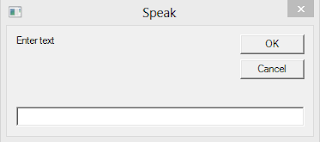
No comments:
Post a Comment